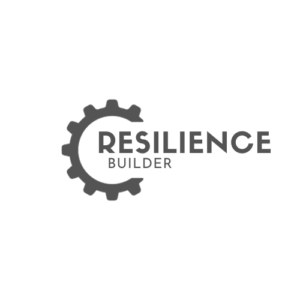Creating a public survey using ChatGPT is a straightforward process that can help you gather valuable insights and opinions from a wide audience. Follow this comprehensive step by step guide to effectively use ChatGPT for survey creation, dissemination, retrieval, and analysis.
1. Define Your Survey Objectives and Questions
Before starting, clearly define the objectives of your survey and the specific questions you want to ask. Determine the purpose, target audience, and desired outcomes.
2. Access ChatGPT
Access ChatGPT through the platform or interface of your choice, such as OpenAI’s GPT platform.
3. Compose Survey Questions
Begin by composing your survey questions in a clear and concise manner.
Ensure that your questions are easy to understand and unbiased to elicit honest responses.
You can also include introductory and closing statements to provide context and gratitude to participants.
4. Generate Survey Content with ChatGPT
Utilize ChatGPT to generate the survey content by inputting your questions.
ChatGPT can help you refine your questions, suggest variations, and provide explanations or context as needed.
Example Prompt 1: Designing a Community Satisfaction Survey
“ChatGPT, I need assistance in designing a community satisfaction survey. We want to gather feedback on various public services and assess overall satisfaction. Could you help generate relevant survey questions that engage respondents and yield valuable insights?”
Example Prompt 2: Crafting Inclusive Questions for a Diversity Survey
“I’m working on a diversity and inclusion survey for our community, and I want to ensure the questions are sensitive and inclusive. Can you provide me with well crafted survey questions that consider diverse perspectives and encourage honest responses?”
Example Prompt 3: Creating a COVID 19 Impact Assessment Survey
“We’re planning to assess the impact of COVID 19 on our community and its needs moving forward. I’d appreciate your assistance in generating survey questions that cover health concerns, economic impact, and emotional well being. Can you help us draft these questions effectively?”
5. Review and Edit Generated Content
Carefully review and edit the content generated by ChatGPT to ensure it aligns with your survey objectives.
Make any necessary adjustments to improve clarity and coherence.
6. Create the Survey
Using the content generated by ChatGPT, create your survey on a survey platform or software of your choice. Popular options include Google Forms, SurveyMonkey, Typeform, or dedicated survey software.
7. Design the Survey
Customize the survey’s appearance, layout, and branding to make it visually appealing and engaging for participants.
8. Add Logic and Routing (if needed)
Depending on your survey’s complexity, you may need to implement logic and routing to tailor questions based on previous responses. Most survey platforms offer these features.
9. Test the Survey
Before making it public, thoroughly test the survey to ensure all questions function as intended, and logic, if applied, works smoothly.
10. Set Up Data Collection
Configure the survey platform to collect responses securely. Ensure that participant data is handled in compliance with privacy regulations.
11. Disseminate the Survey
Share the survey link through various channels:
- Social media platforms
- Email newsletters
- Website or blog
- Online forums or communities
- Local community groups
12. Monitor Responses
Continuously monitor responses to gauge participation rates and ensure the survey is reaching your target audience.
13. Retrieve and Export Responses
Periodically export survey responses in a format compatible with data analysis tools, such as Excel, CSV, or dedicated survey analysis software.
14. Analyze Survey Data
Utilize data analysis tools to assess survey results. Identify trends, patterns, and insights that align with your survey objectives.
Here are three example prompts a user could present to ChatGPT for Step 14, “Analyze the Survey Data,”
Prompt 1: Analyzing Community Satisfaction Survey Results
“ChatGPT, we’ve collected a substantial amount of data from our community satisfaction survey, and now we need help with the analysis. Can you assist us in uncovering trends, identifying areas for improvement, and providing insights from the survey responses?”
Prompt 2: Making Sense of Diversity Survey Findings
“We’ve completed our diversity and inclusion survey, and we have a wealth of data to sift through. Could you guide us in analyzing the results, highlighting key trends, and helping us understand the implications for our community’s diversity and inclusion efforts?”
Prompt 3: Extracting Insights from COVID 19 Impact Assessment Data
“Our COVID 19 impact assessment survey has generated a vast amount of data related to health, economic impact, and emotional well being. We’re looking for assistance in analyzing this data to determine the most urgent community needs and areas where we can take action. Can you provide insights from the survey data?”
15. Interpret and Draw Conclusions
Interpret the survey data, draw conclusions, and formulate actionable insights. Use statistical analysis if necessary to validate findings.
16. Generate Reports
Create reports or presentations summarizing survey results. Visual aids like charts and graphs can enhance data representation.
17. Share Results
Share the survey results with your audience or stakeholders, as appropriate. Transparency fosters trust and engagement.
18. Implement Findings
Implement any actions or changes based on the survey findings, demonstrating your commitment to addressing community concerns or needs.
19. Evaluate the Survey Process
Reflect on the survey process, considering what worked well and what could be improved. Use feedback to enhance future surveys.
20. Plan Future Surveys
Based on the outcomes of this survey, plan and prepare for future surveys to continue engaging with your audience effectively.
By following this step by step guide, you can leverage ChatGPT to create and administer public surveys that yield valuable insights and contribute to informed decision making in various domains.